-
IP

-
ProcessorsGeon Secure Execution ProcessorSecurityBA20 PipelineZero Embedded ProcessorBA21 Low-Power Embedded ProcessorBA22-DE Deeply Embedded ProcessorBA22-CE Cache Enabled ProcessorBA22-AP Basic Application ProcessorBA25 Advanced Application ProcessorPeripheralsAC97 Audio ControllerSubsystemsDDR2/DDR SDRAM Memory ControllerGeneral Purpose Debug Interface ControllerGPIO ControllerJTAG TAP (Test Access Port) ControllerMAC 10/100/1000 Ethernet ControllerSDRAM/FLASH/SRAM Memory ControllerPCI 32 Bridge ControllerUART 16550 Serial ControllerVGA/LCD Display ControllerEvaluation
-
-
Processors

-
Security

-
Peripherals

-
Development tools

-
Company

BeyondStudio Integrated Development Environment
BeyondStudio Integrated Development Environment (IDE) integrates the development tools for the BA2x family of processor cores into a single platform based on the Eclipse / CDT. It offers easy access to the compilation and debugging tools which are essential in modern software development.
| Eclipse "Luna" SR1 (4.1.1) based IDE, with all of its generic functionality |
|
| Integrated GNU based cross compiling toolchain |
|
| Instruction set simulator (basim) |
|
| Template projects |
|
|
Custom tools and plug-in components allowing for easy deployment of binary to simulator or hardware targets
|
|
| Custom views (profile, cycle counts, embedded registers) | |
BeyondStudio is available for 32 and 64-bit editions of recent Linux distributions and Microsoft Windows XP, Windows Vista, Windows 7 and Windows 8. Integrated toolchain can also be used directly from command line.
Configure
1. Step: Configure your project
Choose to start from one of provided templates, including: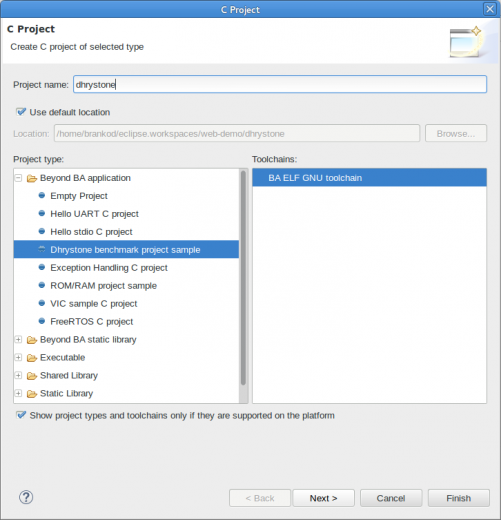
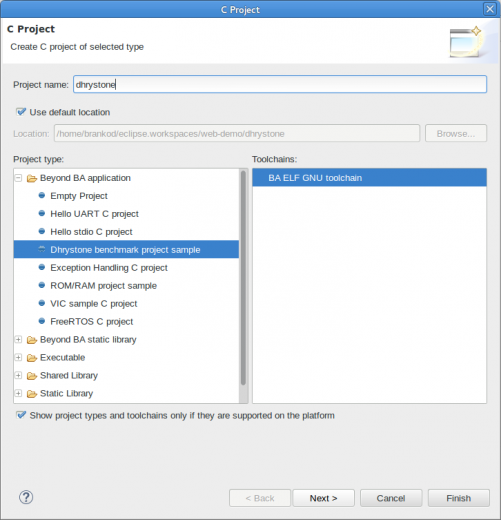
- Hello UART C project
- Exception handling C project
- ROM/RAM project sample
- Dhrystone benchmark sample
- FreeRTOS…
… and get going with just a few mouse clicks.
Create new project from scratch and get full control over:
- C/C++ Build settings
- BA2x specific compiler, linker and assembler options
- BA2x processor configuration (little/big endian, number of GPRs, FPU, …)
… or revert to using Makefiles, if you prefer.
Edit
2. Step: Source code editing
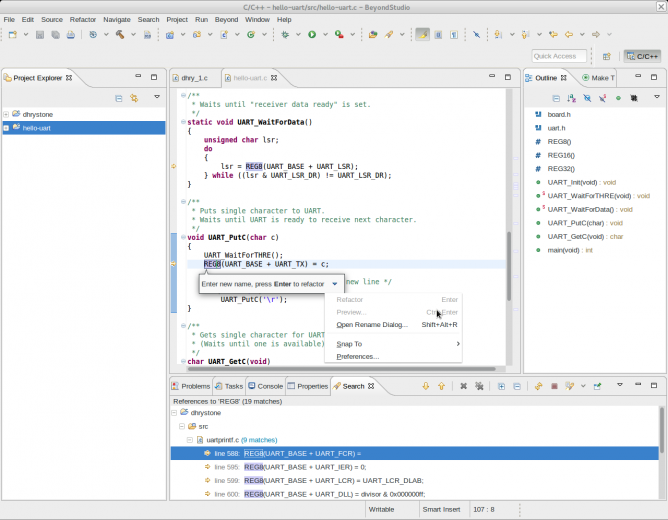 Edit your source code with BeyondStudio source code editor with advanced features like:
Edit your source code with BeyondStudio source code editor with advanced features like:- Effortless navigation through your code (hyper-linked code, search references, etc.)
- Code refactoring
- Syntax highlighting
- Customizable code formatting
Register View makes it easier to write your code.
Register View
3. Step: Register View
W.png) hile writing or debugging your code, register viewer allows you to
hile writing or debugging your code, register viewer allows you to
.png) hile writing or debugging your code, register viewer allows you to
hile writing or debugging your code, register viewer allows you to - Observe and modify values of SPR registers
- Observe and modify peripheral registers
- View documentation of register bits
Registers are described by user-extendable system description files allowing you add your peripherals Register View.
Build
4. Step: Build your project
.png)
Configure your project through GUI (or Makefiles if you prefer).
Build your project with a mouse click.
Launch
5. Step: Running your code
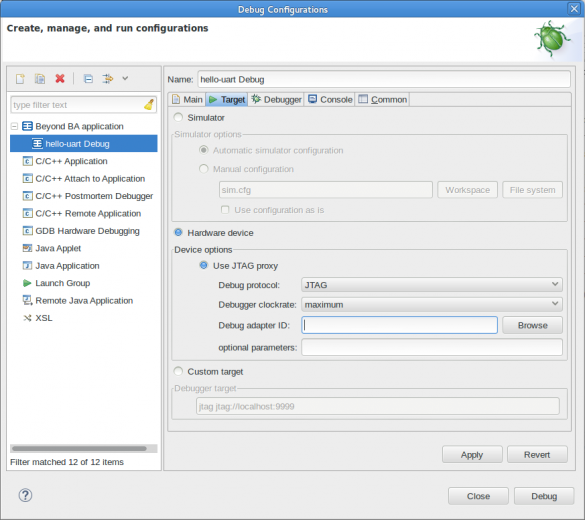
Connect Beyond Debug Key to your board and benefit with
- Single debug device for JTAG access and UART console
- Support for target board IO voltages ranging from 1.2 V to 5V
- Transfer rates in excess of 600 kB/s
Seamlessly switch between launching your code in simulator or board
- Automatically start and connect console
- Effortlessly recompile and upload code to target device
- Start and stop your code with a single click
Debug
6. Step: Debug your code
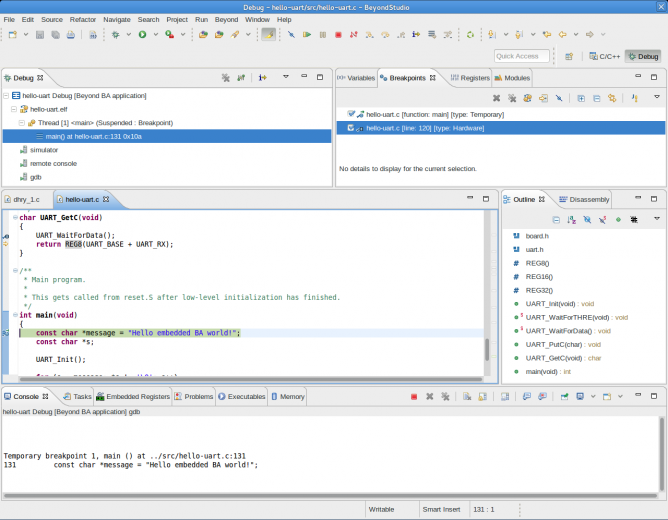
Everybody writes bug free code, but sometimes it takes a bit of time to get there. BeyondStudio helps you get to working code faster using its graphical user interface:
- Set, clear software and hardware breakpoints and watchpoints
- Step over assembly instructions, code lines,…
- Call stack view and inspection
- Variables display
- Expressions display
- Disassembly view
- Memory view
Register View makes it even easier to debug your code.
If you would like to inform yourself further about Beyond Semiconductor products, please complete the webform below and let us know your questions, requirements or requests.
Please note that all submitted information will be handled confidentially and used only to address your inquiry. Therefore, we kindly ask you to fill out all the fields of the form.
You may expect our answer shortly.
Copyright © 2006 - 2025 Beyond Semiconductor. All rights reserved.


